Once you have registered successfully during a Singapore Visa application submission, You can log in to your account using your corresponding email or the user name you choose and password. This portal allows you to apply for more visas anytime for your family and relatives. You can also check the visa status of all applications and download your evisa once approved. It’s that simple! Let’s take a look at how the process works.
Click on “Log In” on the right top corner of the Menu.

On the login window, write your contact email and password to log in successfully. After login, you will be on the “My Visa” Page, where you can see all your Visa Applications and status. If you didn’t pay the visa service fees, your Visa status will be on “Pending Review,” and your payment status will be “Unpaid.” You can also proceed to the payment from the “Please Pay here” option.
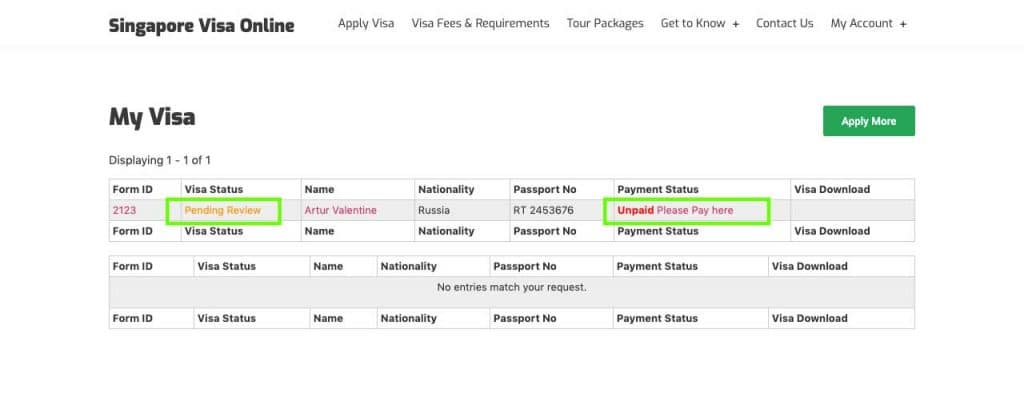
Once you complete the payment, your application will reach the “Document review” phase, where our visa experts will recheck the documents you have submitted to ensure no error remains on your visa application. If any mistakes are found on the document, our Visa experts will reach out to you by instant messenger to correct and resubmit the documents. Please check our How to apply Singapore eVisa page to avoid errors and mistakes.
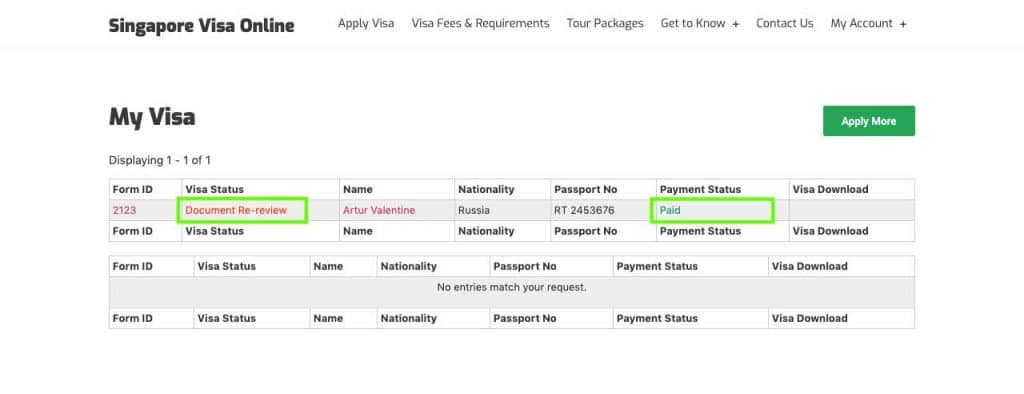
Once the experts check and approve the documents, We will process your visa application, and you will get “On process” status. Have patience in here for the next step.
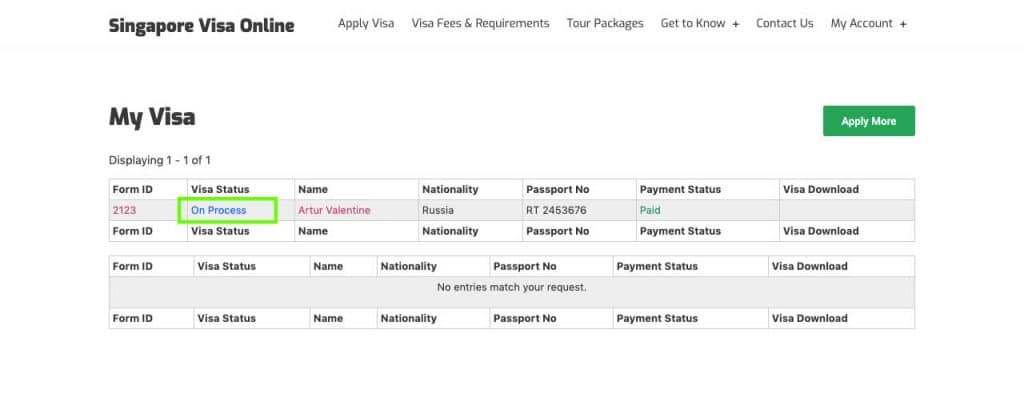
You will get your visa approval by the time mentioned on your package. Once you get “Approved” Visa status, you can download your eVisa from the “Visa Download” tab.
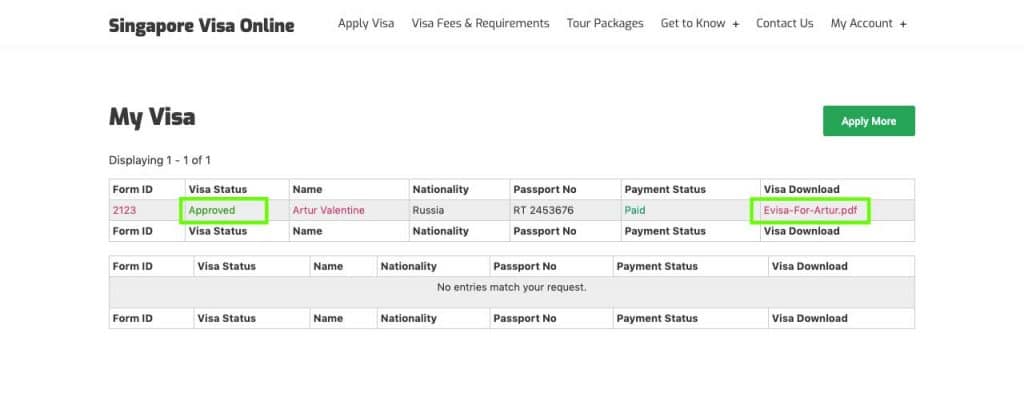
If you have any questions regarding your Singapore visa status check, please don’t hesitate to contact us.
That’s all. We suggest you print your visa on an A4 size paper and fly to Singapore.
+14158004485 (WhatsApp Only) inq@singaporevisaonline.sg
68 Circular Road, #02-01 Singapore 049422
We are a private travel company offering Singapore eVisa legal and consultancy services toclients globally. We are not a government entity, and we have no affiliation with any government or its agencies. Our services include assistance with the visa application process, document verification, and submission on behalf of our clients. Please note that using our services does not guarantee visa approval, as the final decision rests with the relevant government authorities. We are an independent entity, and our service fees are separate from any government-imposed visa fees. For official information and guidelines, we recommend referring to the respective government websites.